
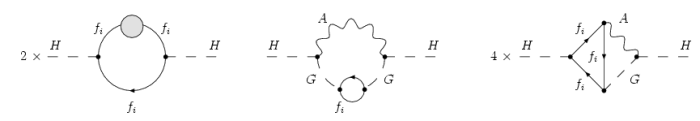
Click on the corresponding image to get an enlarged version. All screenshots are taken from the Linux version (if you produce a nice Feynman diagram with JaxoDraw, please send us an image!).
| v. 2.0 | |||||
|---|---|---|---|---|---|

|
|||||
| Illustration of some new features of JaxoDraw-2.0. Note the grid bar, the photon Bezier used to draw the tadpole and the scroll bars. | |||||