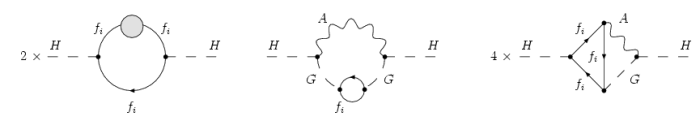Development
This is supposed to give some ideas on how JaxoDraw is developed.
Quick start - Building the sources
You need Subversion to checkout the source code:
svn checkout svn://svn.code.sf.net/p/jaxodraw/code/trunk/ jaxodraw-trunk
To build the program you need Apache Maven 3:
mvn clean install
If you run this from the main checkout directory jaxodraw-trunk, it will
build the program and all its Sub-Projects.
If you want to build the main program only, execute the same command
from the jaxodraw directory.
Further build options are listed in the JaxoDraw User Guide.
Source codeWe generally try to stick to the official Java Code Conventions. In addition to that, we apply points number 3, 4 and 5 of the conventions outlined by the Apache Turbine project. FormattingThe formatting of the JaxoDraw source code can be checked with the Maven checkstyle-plugin. On the command line: mvn checkstyle:checkstyle or to generate a report as part of the site: mvn -Preporting clean site (this will run a bunch of other reports as well). |
Build processThe build process is automated by Maven (see below). A few considerations:
MavenTo compile the JaxoDraw source code you have to install Apache Maven. Check the installation and compilation instructions in the JaxoDraw User Guide. |