
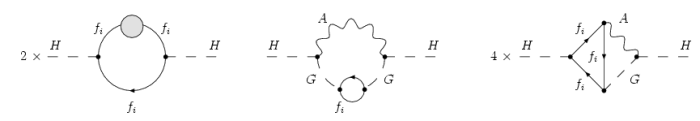
Drawing Feynman diagrams with JaxoDraw is pretty easy and self-explaining. The program has been designed with the main strategy to be easy to use. In particular, if you are familiar with the xfig program, you will have little problems to get used to JaxoDraw.
In general, to draw an element of a Feynman diagram, you first choose the drawing mode by clicking on the corresponding button in the button panel, and then draw the object by left mouse-clicking and dragging on the canvas. Drawn objects may then be moved/resized or edited by choosing the corresponding button in the edit button panel and then clicking on one of the handles specifying the object.
Check the current JaxoDraw User Guide for more detailed information about using the program.