
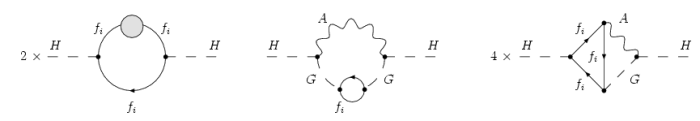
This section gives a list of hints and tricks as well as a list of frequently asked questions that were known at the time of first publication of JaxoDraw-2.0. Please check the Reference section of our Web page for an updated version of this document.
Postscript text mode and LaTeX text mode appear mutually exclusive in any derived output (see the text section). If you want your text to appear in the LaTeX output, use the TeX icon to enter your text.
The \fcolorbox command was introduced because otherwise dvips does not recognize the bounding box coordinates correctly for the conversion to EPS. This is a workaround that we used ourselves when working with axodraw.sty, if you cut and paste the LaTeX output into your own documents, or if you don't want an EPS, you may erase the \fcolorbox command.
Apparently your file permissions are set such that you don't have write access to the JaxoDraw home directory. Jaxo_tmp.tex is a temporary file that is created during the LaTeX compilation process (among others). To check that, go one directory up from the JaxoDraw home directory and type:
ls -dl JaxoDraw-$VERSION(replace $VERSION by the version of JaxoDraw that you have installed). This should give you a 'drwx' in the beginning of the line. If this is not the case, type
chmod u+rwx JaxoDraw-$VERSIONand try again.
If you are not using the jar executable and would like to run JaxoDraw from a different location than the program's home directory, you have to tell the java interpreter where it can find the executable .class files. This is done with the -classpath (or -cp) option.
Example: Suppose you have put the JaxoDraw home directory JaxoDraw-1.2 into your home directory $HOME. Going into the JaxoDraw-1.2/ directory and typing
java JaxoDraw/JaxoDrawwill work as expected, but typing
java JaxoDraw-1.2/JaxoDraw/JaxoDrawgives you the above error. What you need to type instead is
java -cp JaxoDraw-1.2 JaxoDraw/JaxoDraw(note the space between the classpath variable and the executable). An alternative is to create the jar executable (see the installation section) which may be executed from everywhere with the -jar option:
java -jar JaxoDraw-1.2/JaxoDraw.jar| Prev | Home | Next |