
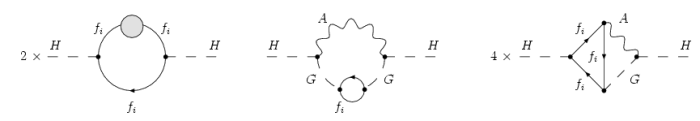
You may download JaxoDraw in source or binary form (xxx denotes the version number):
| File | Description |
|---|---|
| jaxodraw-xxx-src.tar.gz | A gzipped tar file containing the JaxoDraw sources |
| jaxodraw-xxx-bin.tar.gz | A gzipped tar file containing a pre-compiled binary (.jar java archive) |
If you have a Java Developer Kit installed on your system and you want to compile JaxoDraw yourself from sources, you may download the src.tar.gz file above. Check the Prerequisites section and the Compiling the sources section below.
If you have a Java Runtime Environment installed on your system (or a Developer Kit which includes the Runtime Environment), you may download the bin.tar.gz file. Check the Prerequisites section and the Running the program section below for information on how to start the program.
Compilation and execution of JaxoDraw requires an installed and configured Java environment on your system. To execute JaxoDraw you need a Java Runtime Environment (jre), while for compilation you need the Java Developer Kit (jdk, which includes the jre). The minimum version to compile and execute the program is Java 5. The most recent version of Java can be obtained from Oracle. Please refer to the Oracle web pages for information on how to install Java on your system. We only support the official java from Oracle. Please only report problems if you encounter them with an official java version.
NOTE in particular that JaxoDraw does not run or compile with GNU's java compiler gcj which is installed by default on many Linux distributions.
If you want to compile JaxoDraw yourself from sources, you need to install Apache Maven 2 (Maven 3 can be used as well except for building the site, unless the maven 3 version of the site plugin is used).
In order to profit from the LaTeX export file format, you need (apart from a working LaTeX distribution) an axodraw4j.sty file. This can be obtained from the JaxoDraw download web pages, but you have to install it on your system independently of JaxoDraw as described in the appendix. The axodraw4j package is almost identical to J. Vermaseren's axodraw package, please refer to the axodraw user guide for documentation on the package.
If you want to use the Postscript preview option of JaxoDraw, you need to specify an external Postscript viewer.
Any of the packages available for download are unpacked with the command
tar -zxf jaxodraw-xxx_zzz.tar.gz
under Linux or with the unzip utility under Windows. Here xxx is the version number and zzz is either src or bin. This will create a directory named JaxoDraw-xxx (the JaxoDraw home directory) in the current directory.
For the src distribution the JaxoDraw home directory has the following structure:
| src/ | |
| assembly/ | Configuration files for the Maven assembly plugin |
| changes/ | Configuration files for the Maven changes plugin |
| doc/ | Documentation files |
| colors/ | Documentation on the use of colors |
| legal/ | License files |
| main/ | Main program files |
| java/ | Java source files |
| resources/ | Resources (icons, User Guide, etc.) |
| site/ | The JaxoDraw web site (XML sources) |
| test/ | JUnit test files |
| java/ | Java test source files |
| resources/ | Test resources |
The following directories are not present in the original source distribution, they may be generated by the ant build script (see below) or have to be created manually:
| target/ | Compiled class files and resources. The output of any Maven command goes here. |
| target/site/apidocs/ | API specification |
From version 2.1 on, you have to use Apache Maven 2 to compile the program (Maven 3 can be used as well except for building the site, unless the maven 3 version of the site plugin is used). Please refer to the Apache Maven web pages for documentation on Maven.
To compile the sources and create the binary .jar file:
mvn package
To just compile the sources without creating the .jar file:
mvn compile
To create the distribution archives (src.tar.gz and bin.tar.gz):
mvn -Pdist package
In all cases, you may use the skipTests profile to accelerate the build, e.g.:
mvn -PskipTests package
To create the API specification (the javadocs are created in target/site/apidocs/):
mvn javadoc:javadoc
To create the JaxoDraw web site (the site is created in target/site/):
mvn site
To remove all generated files:
mvn clean
Note: This is only needed if you are interested in the structure of the JaxoDraw source code, it is not required in order to run the program. We recommend to use Maven as described above.
To create the javadoc API:
javadoc -d target/site/apidocs/ -link . \
-sourcepath src/main/java/ -subpackages net.sf.jaxodrawYou may optionally use an additional link parameter like -link http://download.oracle.com/javase/1.5.0/docs/api/ to link against (in this case) the online java documentation from Oracle.
In any case, the command has to be run twice in order to get the cross-references right. This will create the javadoc API specification in the target/site/apidocs/ sub-directory.
If you compiled the package yourself from sources (see Compiling the sources above), you can start JaxoDraw with the command line
java -cp target/classes/ net.sf.jaxodraw.JaxoDraw
in the distribution home directory, or by
java -jar target/jaxodraw-xxx.jar
if you want to use the binary .jar file.
If you downloaded the pre-compiled binary distribution (.bin), just type
java -jar jaxodraw-xxx.jar
or, depending on your operating system and setup, simply double click on the jar file icon.
JaxoDraw recognizes a small number of optional command line arguments (detailed in the Usage section), and you may also append an arbitrary number of xml files to opened at startup, so the full form of the command to start the program is
java -jar jaxodraw-xxx.jar [options] [file1.xml file2.xml ...]
You should also check the JaxoDraw web site if there are any binary installers available for your operating system, a .exe Windows self-installer, a .dmg disc image for Mac OS X or a .rpm package for Linux.
| Prev | Home | Next |