
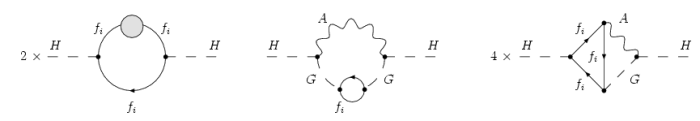
If you have downloaded this distribution of JaxoDraw,
you may inflate the zip archive with the unzip utility of your
desktop. Inflate the files in a directory JaxoDraw-xxx
somewhere on your harddisk.
Next simply
double click on the j2re-1_4_2_08-windows-i586-p.exe file
to install the Java Runtime Environment. After the installation is
over, double click on the jaxodraw.jar file to run
JaxoDraw.
Note: you may delete the installer file
j2re-1_4_2_08-windows-i586-p.exe after the JRE has been
installed.