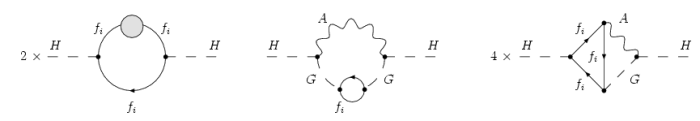General
-
What is JaxoDraw?
-
JaxoDraw is a Feynman diagram drawing tool.
[top]
-
Why is it called JaxoDraw?
-
JaxoDraw was initially meant to be a
graphical user interface for J. Vermaseren's
axodraw
LaTeX package. Since it is written in Java, we prepended the J.
[top]
-
Why should I use JaxoDraw rather than
program XYZ to draw Feynman diagrams?
-
The main feature of JaxoDraw that distinguishes it from
similar programs is that it offers a complete graphical user interface
(GUI) for drawing diagrams. That means that you can draw your diagrams
with just some mouse point & click & drag operations, like
with a modern drawing program. For other features, please check the
Overview document.
[top]
-
On which platform does it run?
-
We provide some pre-compiled
binaries
for the Windows, Linux and MacOSX platforms but
JaxoDraw will run anywhere if there is a Java
environment installed.
Check the Download page of the
Quick Start guide for instructions.
[top]
-
Does it run on Mac OS X?
-
Yes it does.
On MacOSX, you don't even have to install a Java environment, since it
comes with the operating system, so you can start using
JaxoDraw right away! You should however check this
README
file for some special documentation on JaxoDraw
on Mac OS X.
[top]
-
Where do I get help on JaxoDraw?
-
This FAQ answers some frequent questions already, please read the
Getting Started
for a quick start guide.
The Reference section
and the user guide
contain some detailed and comprehensive documentation about
JaxoDraw.
If these resources don't help you with your problem,
or if you think that you found a bug that is not yet documented,
you should contact us.
[top]
-
I have a question that is not addressed here.
Where can I ask?
-
See our Contacts page.
[top]
Errors - Unexpected Behaviour
-
Why does my text not appear in the output generated by JaxoDraw?
-
As we explained in the
user guide,
LaTeX- and Postscript
texts appear mutually exclusive in LaTeX- and direct postscript
output. If you want to generate output via the direct postscript
export menu of JaxoDraw, you should use the postscript text
button to create a text, if you want to use the LaTeX - EPS
export, use LaTeX text button. From version 1.1-0 on,
a warning message is displayed each time a postscript export is
attempted with a LaTeX text present, and vice-versa.
[top]
-
Why is there this funny \fcolorbox command in the
Latex text file generated by JaxoDraw?
-
The \fcolorbox command was introduced because
otherwise dvips does not recognize the bounding box
coordinates correctly for the conversion to EPS.
This is a workaround that we used ourselves when working with
axodraw.sty, if you cut and paste
the Latex output into your own documents, or if you don't
want an EPS, you may erase the \fcolobox command.
[top]
-
Latex-EPS export or preview does not work.
-
There may be several reasons for that. Internal latex compilation
is quite a vulnerable operation since it employs the execution
of external commands, which means it dependends on your system and
set-up.
The first thing to check is whether you have indicated the correct
paths for the latex and dvips executables in the Preferences panel
(you may have to give the absolute paths).
Then try to do a latex export and run latex manually. Check for
any error messages.
Check that latex finds the axodraw.sty file, you may have to install
it first. Refer to the appendix
of the User Guide for more
information. See also Bug #6.
On Unix like systems, make sure that you have write permission
to the directory where JaxoDraw creates temporary files
(usually the JaxoDraw home directory).
On Mac OS X there is an issue if you are using the z-shell or tcsh as
your default shell. Refer to the
Mac OS X README
for more information.
If you are running cygwin on Windows, see this separate
faq.
[top]
-
How can I run JaxoDraw from any location I like?
-
If you are not using the jar executable and would like to
run JaxoDraw from a different location than the program's
home directory, you have to tell the java interpreter where
it can find the executable .class files.
This is done with the -classpath
(or -cp) option.
Example: Suppose you have put the JaxoDraw home directory
JaxoDraw-1.0 into your home directory $HOME.
Going into JaxoDraw-1.0/ and typing
will work as expected, but typing
java JaxoDraw-1.0/JaxoDraw/JaxoDraw
java -cp JaxoDraw-1.0 JaxoDraw/JaxoDraw
java -jar JaxoDraw-1.0/JaxoDraw.jar
[top]
-
I cannot run JaxoDraw on Fedora Core 3/4!
-
Fedora Core 3 and 4 ship with a complete Java installation by default.
This Java environment (gcj) is completely free and open source
(as opposed to the proprietary versions from Sun, IBM and BEA),
but unfortunately still incomplete.
JaxoDraw will not compile nor execute with gcj.
You will either have to uninstall all gcj-related stuff and
install one of the proprietary Java versions, or at least make
sure that the two stay cleanly separated.
Note that there are JaxoDraw
rpms available that
were built and tested on Fedora Core 3.
[top]
-
Export to eps does not work when using windows+cygwin (instead of miktex)!
-
Set the LaTeX path in the Preferences to the following
(thanks to Anjishnu Sarkar):
[top]
Development
-
Can I contribute?
-
Yes, please! Check this document
and contact us!
[top]
-
I think I found a bug in JaxoDraw.
What should I do?
-
First check our bug list if the
problem is already documented. Then you should try to identify the
problem, whether it is really a JaxoDraw bug, or
a limitation of some third-party software (latex, axodraw, java)
or your operating system.
If you are not sure, you should post a question to the
JaxoDraw discussion
mailing list.
Finally, if you are sure that you have really found a bug that is not
yet documented, you can directly open a new bug report at our SourceForge
bug database
(you need a SourceForge account for that), or post it to our
mailing list.
[top]
-
When will feature XYZ be implemented?
-
Depends. If it is something you really sorely need, you could (politely)
try to exert some pressure on us. You can also try to pay us.
Or try to implement your feature yourself and send us some patches.
In any case, you should check this
document
and contact us about your problem.
[top]